How To Whitelist Emails

Why should I whitelist emails from catroster.com?
We send our members important emails regarding deployment opportunities. You don’t want to miss these emails because your email SPAM filters blocked our emails from the inbox. In fact, it would be a great idea to make emails from catroster.com a priority in your inbox. A lot of time, the opportunities are time sensitive, and the first ones to respond will likely get more opportunities for deployment.
Below is a list of tutorials for the most common email providers.
How to whitelist an email address in Gmail
If you want to allow a domain name like catroster.com through your filter rules, then follow these steps:
- Open the Settings page of your Google Account and click on “Filters”.
- Click “+ Add Filter” at the bottom of the screen.
- Enter the following text into the box that appears:
- Check the “Never send it to Spam” and the “Always mark it as important” boxes and then click “Create Filter”.
In addition to the above steps, you can add [email protected] to your contacts. This is not foolproof, but can help get more of our emails to your inbox.
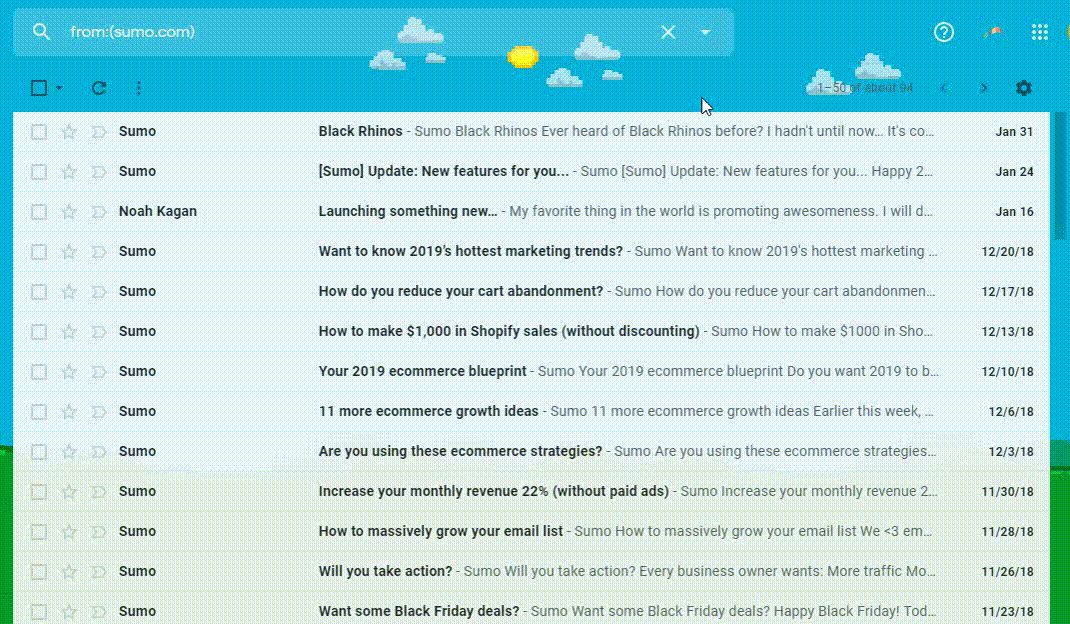
Source: (sumo.com)
How to whitelist an email address in Apple Mail
Apple Mail / Mac Mail
To whitelist all emails from a domain in the Mail app for Mac OS X or macOS:
- In the top menu, click Mail > Preferences.
- Click the Rules tab.
- Click Add Rule.
- Enter a whitelist name in the Description field, such as “Whitelist: sumo.com” to create the new rule.
- For conditions, set the first dropdown menu item to any. It should say: If any of the following conditions are met.
- In the following dropdown menus, select From in the first field and Ends with in the second field.
- In the text field following Ends with, enter the domain name that you want to whitelist. Include “@” before the domain name to make the filter specific—for example, to whitelist all mail from the sumo.com domain, but not mail that might come from one of its subdomains (such as @subdomain.catroster.com), type “@catroster.com” into the field.
- Click the plus sign next to the last condition to add another domain with the same criteria if you want to whitelist more domains.
- In the Perform the following actions section, set the three dropdown items to: Move Message, to the mailbox: Inbox (or any target folder you want).
- Click OK to save the rule.
Tap the Mark as Not Junk button.
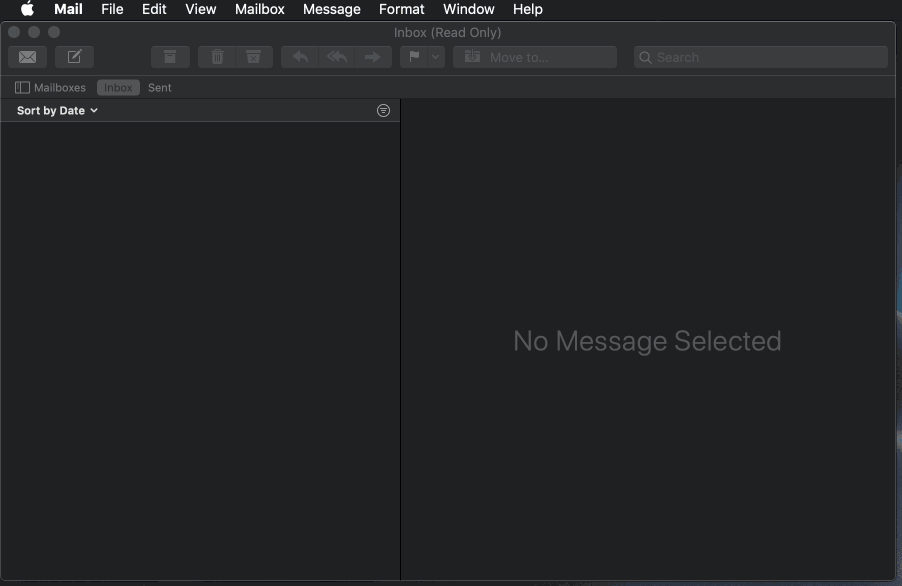
Source: (sumo.com)
How to whitelist an email address in Outlook
Outlook 20XX
To whitelist an email in any version of Outlook after 2000:
- Click the blue Click here to download pictures information box.
- Click Add Sender to Safe Senders List. You can also click Add the domain @catroster.com to Safe Senders List to whitelist all emails coming from any email address on that domain.
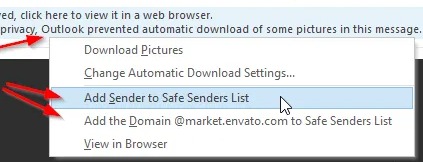
Source: (sumo.com)
How to whitelist an email address for other ESPs
You can visit the following resources for additional tutorials for email services providers that we have not listed in this article.
What if you don’t want to get some of our emails?
There may be certain emails that you don’t want coming to your email inbox. This is not a problem. Just navigate to your Account Settings and click on Email Preferences. From here you can select which emails you wish to get and the ones you wish to reserve for platform notifications.
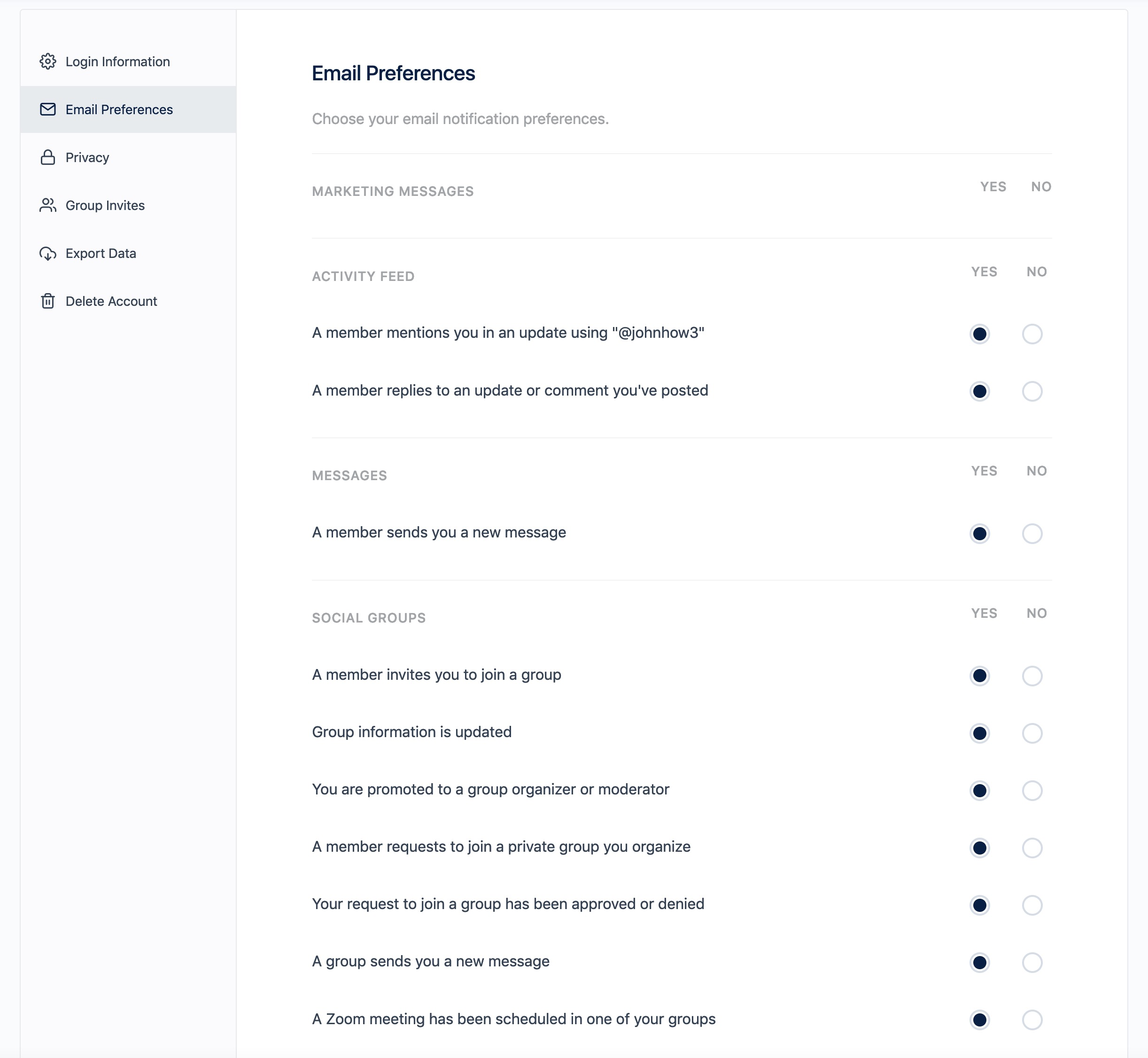



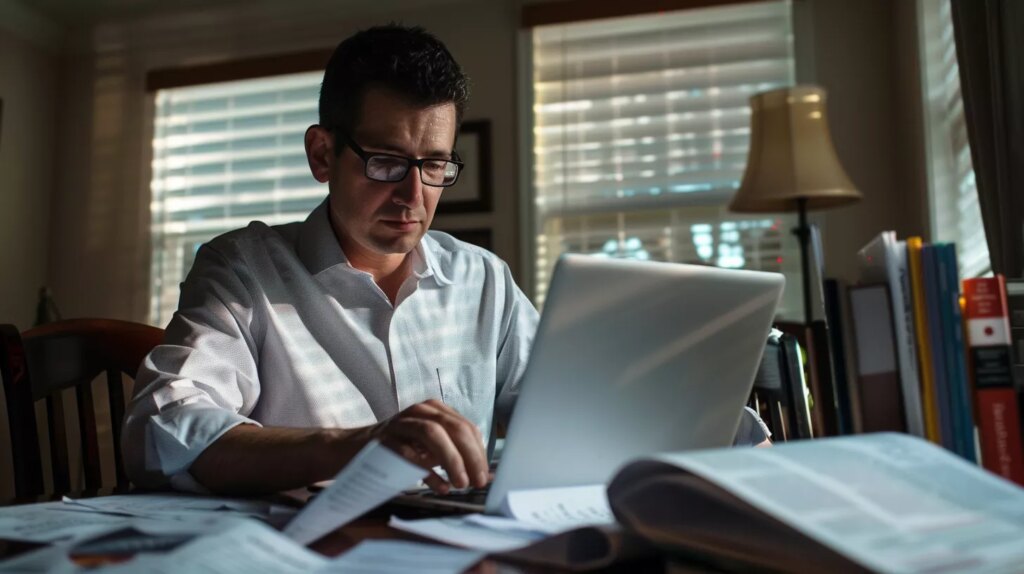


Responses